Delete Students in APDM
If you are a teacher or administrator using the APDM system, there are times when you may need to DELETE an APDM STUDENT from your class or school. This could be because a student moved to a different school, quit, or was accidentally put in your class.
Getting rid of students from APDM is easy and only takes a few steps, no matter the reason. You can eliminate students from your APDM account by following the steps in this post.
Method to Delete Student In APDM
- First, log in to your APDM account and go to the “Student” tab. This is where you can see a list of all your school or class students.
- To remove students, find them in the list and click on their name. To do this, click on their name or use the search bar to find them quickly.
- Click the “Edit” button in the upper right area of the student’s profile once you have chosen them.
- Go to the student’s page and scroll until you see the “Delete” button. If you click on it, the deleting process will begin.
- A pop-up window will ask you to confirm that you want to delete the chosen student.
- It looks like you were able to delete a student from your APDM account. The chosen student has been taken off of your list for school or class.
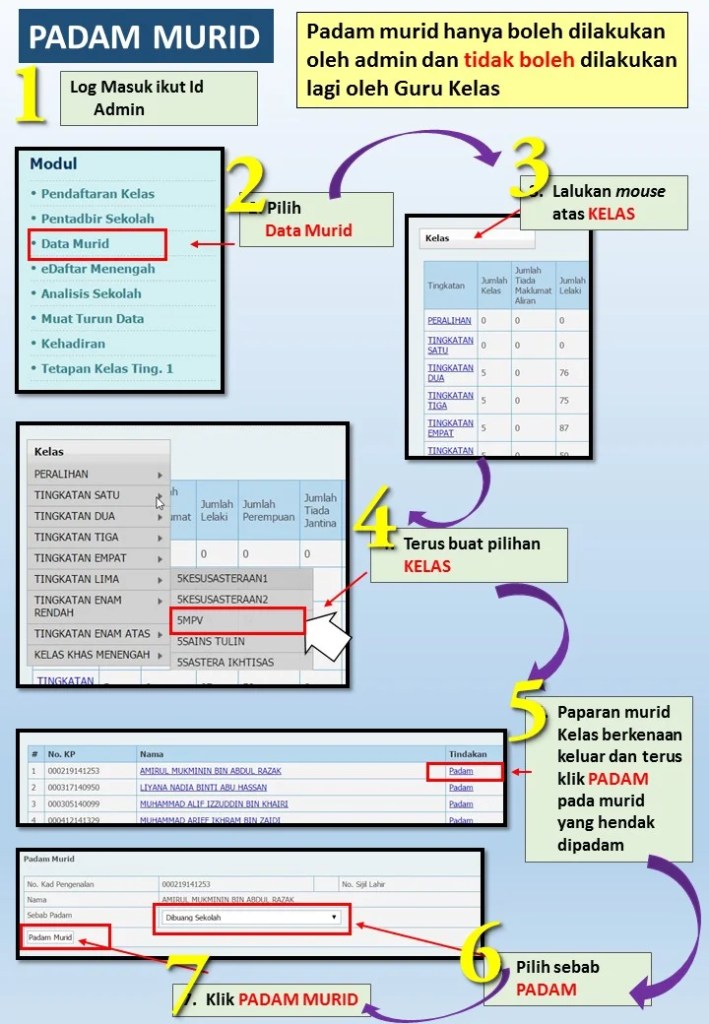
In Addition
- If the deleted student still has tests or tasks to do, their information will still be kept in the system for record-keeping reasons.
- Following the same steps as enrolling a new student will let you add the removed student back to your class or school.
- By checking the boxes next to their names on the “Student” tab, you can delete multiple students simultaneously as a supervisor.
- You should delete the right student because this action cannot be undone. Recheck the student’s information before completing the deletion.
Conclusion
There are only a few easy steps you need to take to delete students from APDM. It’s easy to remove a student from your class or school list, whether moving or dropping out. But it’s also essential to consider the above things before proceeding with the delete. Using this guide, you can easily keep your student list up to date and handle your APDM account. The kids no longer in your class or school can be deleted.
You Can Also Read More: Confirm APDM KPM Attendance New Method 2024

